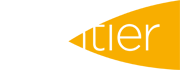The menu expands to give you access to the add polygons and lines option, on which lengths, dimensions and areas are labelled. Just click on the tool and draw on the map.

An orange dot appears next to the tool, so that you can see which tool has been selected.

To remove the shapes, select the remove tool and click on the shape.
Be aware that your drawings only last as long as the session. If you logout or close your brower you will lose them.
For further assistance, please call the SOYL team on 01635 204190 or email This email address is being protected from spambots. You need JavaScript enabled to view it..