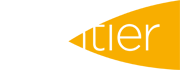MySOYL is the place where many of our variable rate tasks are made and of course, these tasks end up on your GPS controller in the tractor. It is therefore important to take this into account when you create your variable rate task.
Here are some top tips when naming a variable application task:
1. Keep it short - sometimes a preview screen (Deere or Topcon, for example) will only show ten characters so it's best to avoid use of long names.
2. Make sure you include a reference to a date or year. What seems suitable now (for example "Wheat First N") might be used again next year and when your GPS device finds a task from the previous year with the same name it can get very confused. This is also true for 'As Applied' data in your crop recording system.
3. Don't use special characters such as: '£', '$', '%', and so on.
4. Avoid spaces - use an underscore '_' instead.
The best advice is to follow the below protocol (and incidentally, this is what we do!):
“farm_crop_[product or variety]_datemade”
This way, you won't have any problems.
Map linking
You may have noticed the below drop-down at the top left of all the mapping panes:
Clicking this expands it to show the following options:
This indicates that this pane belongs to either Group 1 or Group 2. Each group pans and zooms together. For example, if you have four map panes with two belonging to Group 1 and two belonging to Group 2, the maps in Group 1 will move together and the maps in Group 2 will move together:
Why does it do this? It gives you the ability to compare fields which are not located close together!
For further assistance, please call the SOYL team on 01635 204190 or email This email address is being protected from spambots. You need JavaScript enabled to view it..