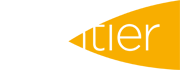Sometimes it's the simplest of things that deliver either value or a nice experience! Hidden in MySOYL at the far top left in the left hand menu is this button, 'Map settings':
This opens a number of options for the background of our maps with MySOYL. You have the choice of:
· Bing aerial
· Bing aerial (+labels)
· Bing Ordnance Survey
· Bing road
· OpenStreetMap.
The first two are fairly self-explanatory - Microsoft's aerial images either with or without labels. Remember that we have no control over the age of this imagery so if it shows a game cover that is no longer there or indeed doesn't show one that is, we can do nothing about it! This is a useful layer to use to see some features in the field if I select '- -empty- -' from the layer dropdown:
Ordnance Survey data is a great way to show context and view the farm as we know it. Due to licence restrictions you cannot currently print a map with this background, but you will soon!
The last two options are map layers that are simpler. This can be useful if you have a busy map pane. For those farming on the urban fringe when there is lots going on or indeed you don't want to distract or detract from the map layer you are viewing.
For further assistance, please call the SOYL team on 01635 204190 or email This email address is being protected from spambots. You need JavaScript enabled to view it..