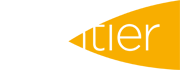- Choose the fields for the task
- Enter some basic task information
- Enter the agronomic data to base your calculations on.
Print Group: You can manually force the PDF report (accessible from Export Options in the Task Manager) to group fields together. By default they are all together under Print Group 1, but if you have some outlying fields then you might want to put them into a different group to print two separate maps.
Scenario: Shows the establishment scenario you chose on the fields screen. You can change it here if required.
Adj (%): You can force a % change to the seed rates on an individual field.
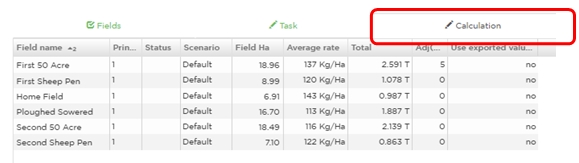
Seed rates can be calculated in two ways:
Average seed rate: This method will allow you to enter the average seed rate you would like to achieve expressed in either kg/ha or seeds/m2. Requires an average seed rate and a thousand grain weight (TGW).
Plant target: This method will give you absolute seed rates in each establishment zone. The target plant population is defined to achieve maximum ear population and hence yield. Requires a plant target and a TGW.
For both methods:
- Germination factors are to account for variation in seed quality
- Overlap allows for the inaccuracy in actual field operations, typically 5%
- Calculated total is the total of the calculations above
- Fix total requires you to enter the amount of seed you have and the calculations will alter to return this total
- Final total allows you to compare the final calculations after a fixed total has been used. The average seed rate and task area are also shown.