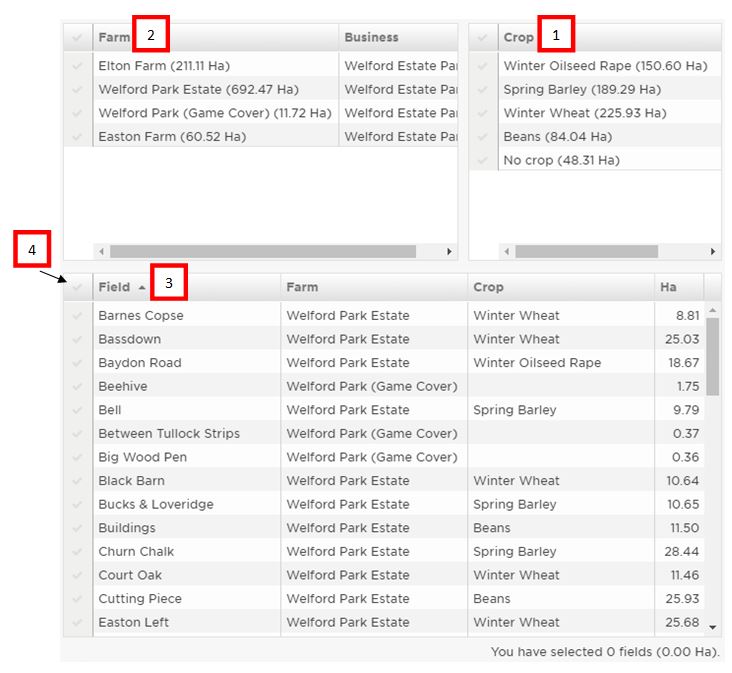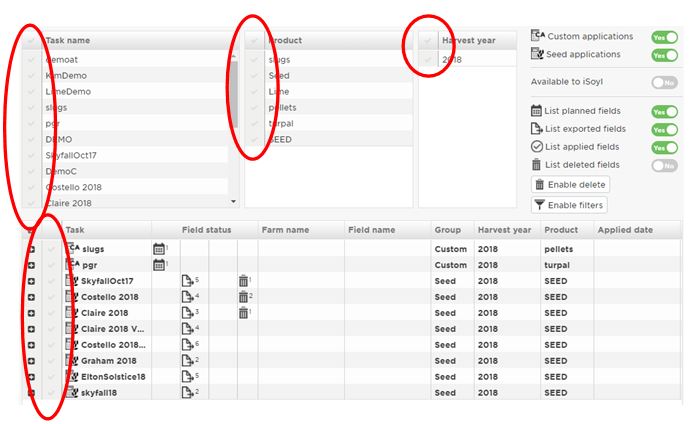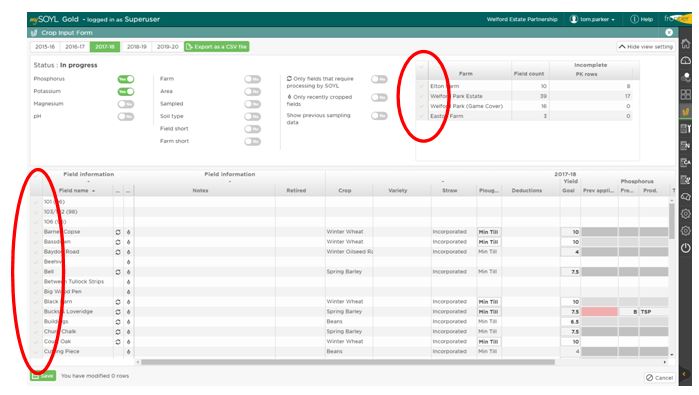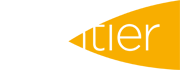How MySOYL handles fields:
When you enter the application, the main screen allows you to select fields that you want to ‘open’ in the mapping screen. You can do this in a number of ways:
Clicking on a tick on the left will select that option. (1) is a crop filter allowing you to select just one crop, (2) allows you select a whole farm (if you have several) and (3) allows you to select field by field. Clicking on any of the ticks at the top of the list is a select all/none option (4).
This way of selecting fields is also the same in any of the tool modules. See the below example for the Applications Manager:
And the crop input form:
Another feature also worth pointing out is when you start a new application task, you have to select the fields to include in it. The fields you have selected for the map screen (above) do not persist into the tools. This is so that you cannot inadvertently ‘hide’ fields from yourself.
For further assistance, please call the SOYL team on 01635 204190 or email This email address is being protected from spambots. You need JavaScript enabled to view it..