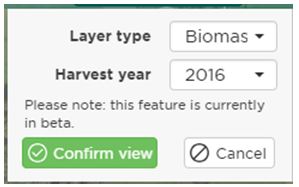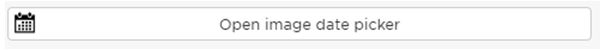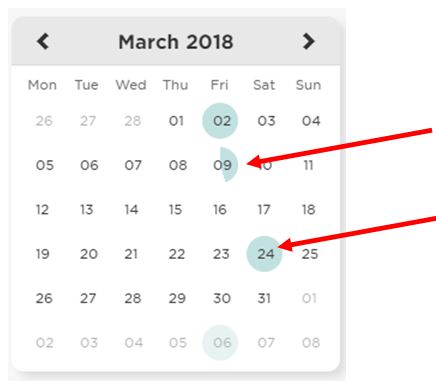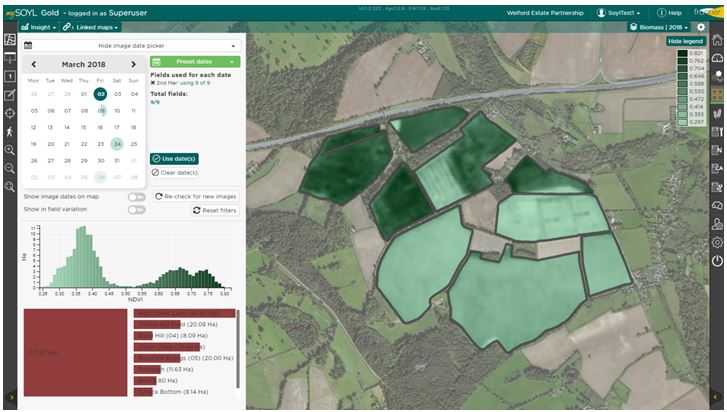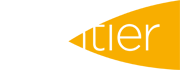The latest MySOYL release gave all users with a silver subscription or above, access to biomass images for all fields for the last five years. In this and the next Tips and Tricks, we will cover how to get the most out of this new and exciting development.
Access to imagery is exactly the same as any other layer; select fields, access the mapping module, select ‘Biomass’ and the relevant year from the dropdown:
Once you have selected the layer and the year, the display will label how many images are available. Tip – if the labels are not visible it may be because you have zoomed out too far, try zooming in a little.
Note – while this is still in beta you may see a ‘refresh required’ message. If you see this message, you will need to wait 10 minutes until the images are visible – this will soon diminish and is only a temporary measure.
Open the image picker:
This will show, by a small pie chart, the number of images available for your field selection for each date:
To select a particular date/s, click on them and they will appear in the list ready for viewing after you have clicked ‘Use Date(s)’.
Next time we will explore the analysis and biomass data.
For further assistance, please call the SOYL team on 01635 204190 or email This email address is being protected from spambots. You need JavaScript enabled to view it..