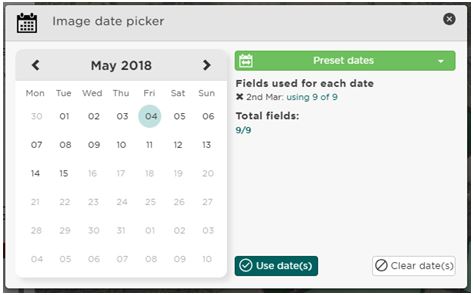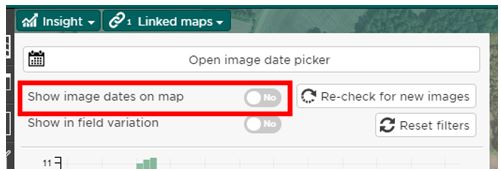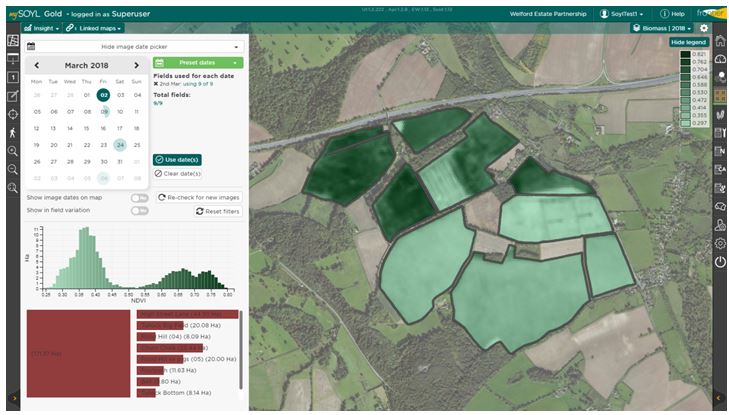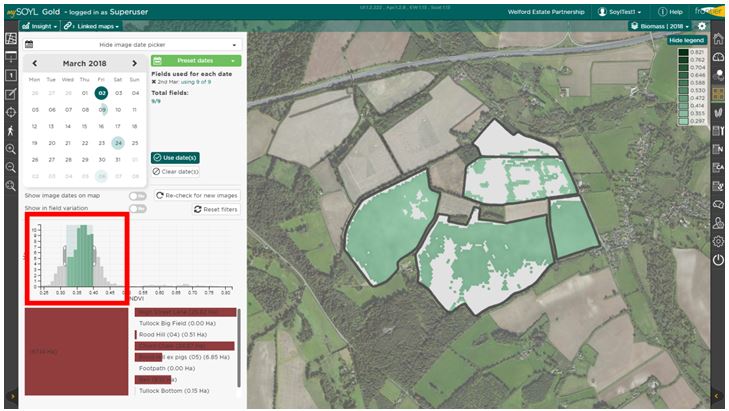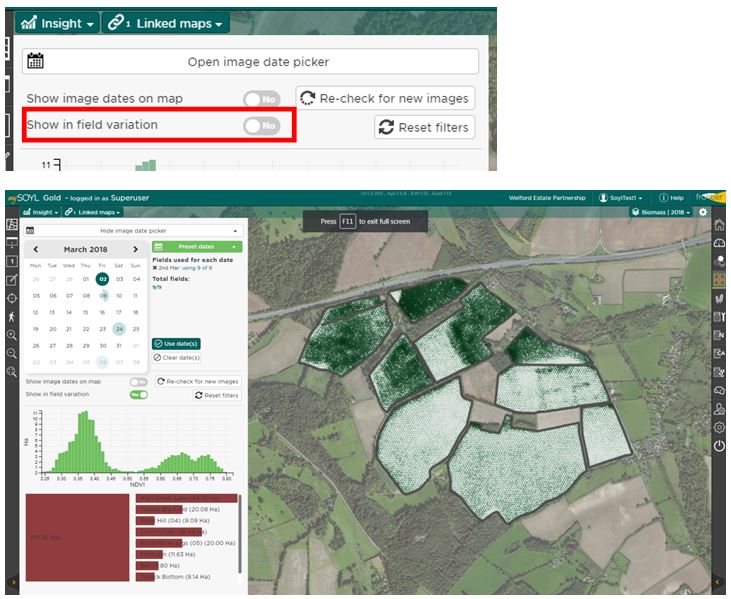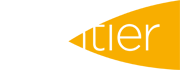Using biomass images
Image picker gives you control over the images you are displaying:
You can delete dates from the list by clicking on the cross, confirm you would like to use the dates as well as clear the list. If you have many fields selected, it may be that you need to use multiple image dates too – this is where you can do this.
If you would like to label the map with the image dates then switch the option on:
When you have displayed the maps they will look like this:
You can use the interactive histogram by clicking and dragging, to select particular areas of biomass:
You can reset the filters at any time and switch on a mode that exacerbates the in-field variation:
For further assistance, please call the SOYL team on 01635 204190 or email This email address is being protected from spambots. You need JavaScript enabled to view it..